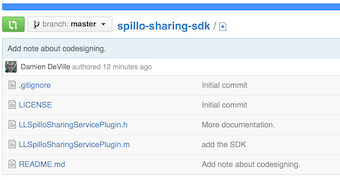A beautiful interface
Spillo has a beautiful modern interface that feels just right at home on your Mac. Spillo uses all the latest technologies that you would expect from a modern MacOS application.
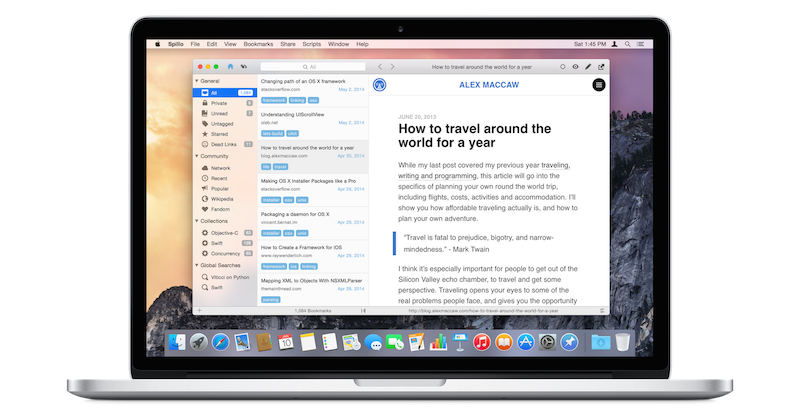
Spillo is a powerful, beautiful and amazingly fast bookmarking client for MacOS that syncs with Pinboard. Spillo lets you browse and organize your bookmarks in a stunning modern interface. Spillo also makes searching and creating bookmarks from anywhere on your Mac as convenient as possible.
Requires MacOS 10.10 or later
Spillo has a beautiful modern interface that feels just right at home on your Mac. Spillo uses all the latest technologies that you would expect from a modern MacOS application.
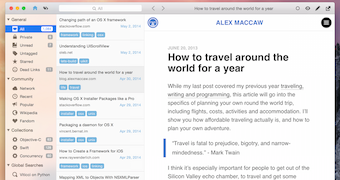
Spillo comes with a Yosemite Sharing Extension and browser extensions that make bookmarking from any page trivial. The bookmark creation window will be pre-populated based on the content of the current page. Browser extensions are available for Safari, Chrome, and Firefox.
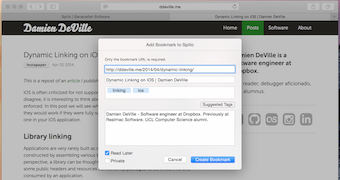
Spillo’s search is ubiquitous. Wherever you are on your Mac, just hit the global keyboard shortcut and a friendly search box will show up. Spillo also has support for running in the background so no need to keep the app open to access your bookmarks.
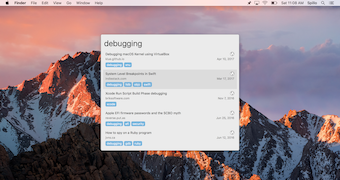
Spillo supports multiple accounts. Whether you’re a long-time Pinboard user with thousands of bookmarks or someone that just wants to store a few bookmarks locally, Spillo has your back. Note that you don’t need a Pinboard account if you choose to store your bookmarks locally.
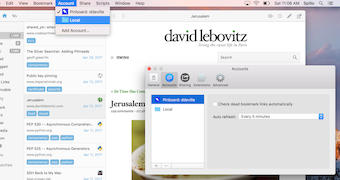
Spillo allows you to create powerful collections by specifying a number of rules. Don’t limit yourself to Pinboard’s default organization and create collections that just match your needs.
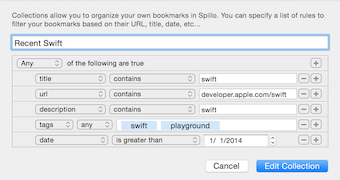
Spillo’s bookmark creation window can be brought up from anywhere on your Mac. Use the (optional) menu item or global shortcut to bring up. The bookmark fields will also be pre-populated based on the content of the current tab in your browser.
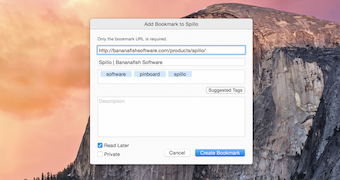
Spillo automatically finds broken links among your bookmarks so that you can edit them or clean them up. Don’t let your bookmarks become stale!
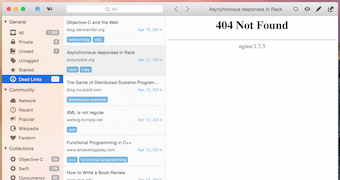
Your latest bookmarks from Spillo are quickly available to glance at in the MacOS Today view. You can click on a bookmark to open it in Spillo. You can also click on a tag to view all bookmarks with this tag in Spillo.

Spillo’s bookmark view has a Readability mode that cleans up cluttered pages and makes reading on the web a stress-free experience.
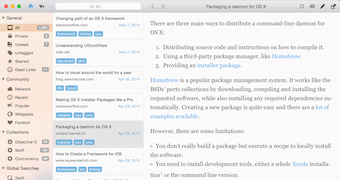
Spillo supports a mini mode that hides the content web page and lets you focus on your bookmarks so that you can quickly edit them without any distraction.
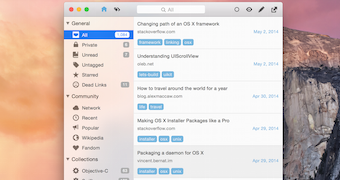
Spillo supports sharing your bookmarks to a multitude of services such as Instapaper, Pocket, Twitter, and Facebook. Should you be annoyed by some services, you can easily disable them in Preferences.
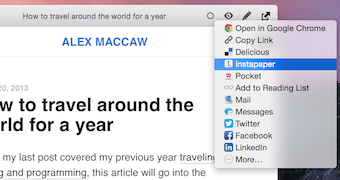
Spillo also allows you to create and save public global searches based on a username and a number of tags. You can keep recurrent searches right in your sidebar.
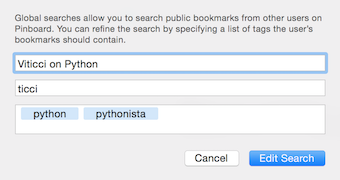
Spillo’s edge is its speed and responsiveness. Don’t wait on a slow network to process your data, Spillo caches it and syncs whenever it’s more convenient.

Spillo has a multitude of shortcuts that make browsing, organizing, and editing your bookmarks so much quicker.
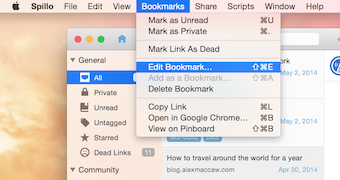
Spillo has full AppleScript support for browsing, creating, and updating bookmarks so it’s easily extendable. Want to create an Alfred workflow to create a new bookmark in Spillo? You can do it with a couple of lines of AppleScript. Check this script that retrieves the current tab in Safari and presents the Spillo window to create a bookmark for that URL.
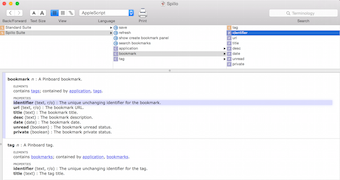
Spillo has an open plugin architecture that lets you extend the built-in sharing capabilities by building your own Sharing Services. Building a plugin is really easy, just check out the small SDK on GitHub and start building!